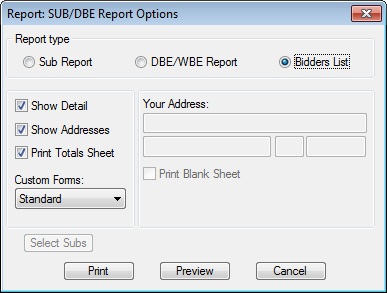Home > Estimating Reports > Sub/DBE Report
Sub/DBE Report
|
The Sub/DBE report will print a subcontractor listing by Sub or by DBE/WBE only. The first report type is a subcontractor listing. This report will print a listing of all the subcontractors selected for use in the current job. The second report will print a listing of all DBE/WBE items for the current job, as well as a summary of the total DBE/WBE participation and percentages. The DBE report will include any/all minority sub contractors, material suppliers, and haulers. |
|
The usefulness of this report depends on the amount of detail entered the estimate. If each subcontractor is entered with a code number OR entered through the sub quote system, these reports will be very useful. (See Estimating - Sub/Supplier Pricing Sheets and Databases - Contractor Database for more information on these topics). |
|
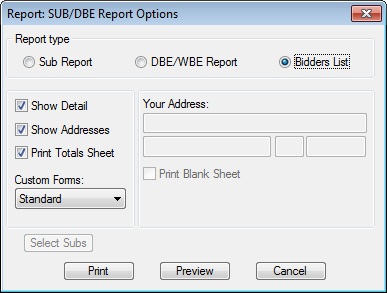
|
|
Figure 1 |
|
Report Type |
There are two basic types of reports: (1) Sub Report will list all subcontractors within the project. (2) DBE/WBE Report will list all minority subcontractors and suppliers within the project. |
|
Bidders List |
Checking this box will print a list of all contractors who submitted quote for the project, their DBE/WBE status and the contact name. |
|
Show Detail |
Checking this box will print every pay item for each sub or minority. If this box is not checked, only the totals for each sub will be printed. |
|
Show Addresses |
Checking this box will print the subcontractor’s address (if the sub is in the contractor database). This option is useful to print a report that may be submitted to the DOT showing the minority participation on the project. |
|
Print Totals Sheet |
Checking this box will print a separate sheet showing the minority participation status for the current project. This is the same report that is printed when you select the “Minority Status” button on the Main Estimate Screen. |
|
Select Subs |
This option is not currently available. | |
See also