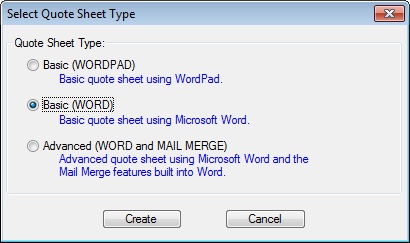Home > Estimating Reports > Custom Quote Sheet
Custom Quote Sheet
|
Overview: This option allows the estimator to design a customized quote (or proposal) sheet and to print selected pay items and unit prices on that proposal. The following menu is displayed by selecting “Quotes: Add Quote” from the Main Estimate Screen.
|
|
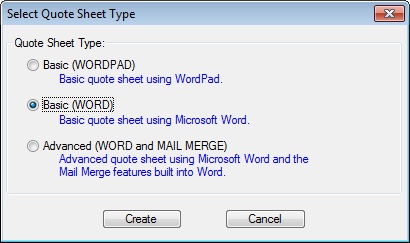
|
|
There are three basic types of quotes sheets that can be create within the system:
|
BASIC
|
The basic quote sheet uses WordPad (the document editor built into Windows) to create a custom header and footer that you can print for a table of selected pay items. This option does not require any special software other than what is installed with Windows.
|
|
BASIC (Word)
|
The Basic (WORD) quote sheet uses Microsoft Word to create a custom header and footer that you can print for a table of selected pay items. This option requires that you have Microsoft Word installed on your system. NOTE: You must also make sure you have the correct version of Word selected on the program preferences screen.
|
|
ADVANCED
|
The Advanced quote sheet uses Microsoft Word and the mail merge features in Word to create a word document that you can print to selected contractors. This option requires that you have Microsoft Word installed on your system. NOTE: You must also make sure you have the correct version of Word selected on the program preferences screen.
|
|
|
With any of these options you can select the pay items you want to quote and enter the prices you want to bid. You can create multiple quote sheets for each estimate and create quote sheets of all 3 types within the same project. The 3 different quote types are discussed in detail in the following 3 chapters.
|
See also