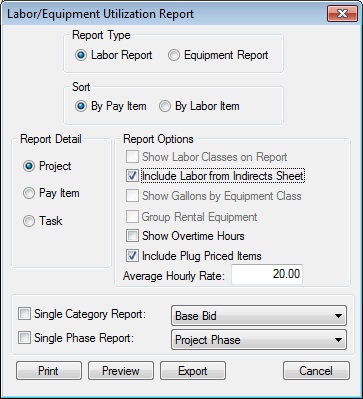Home > Estimating Reports > Labor/Equipment Utilization Report
Labor/Equipment Utilization Report
|
This option allows you to print reports showing the total usage for each labor or equipment item. You can also print detailed summary sheets for each pay item and a detailed project summary. Each of the options on this screen is explained below in Figure 1. The time measure used on the report (hours or days) will be the same that was set up on the project settings screen. |
|
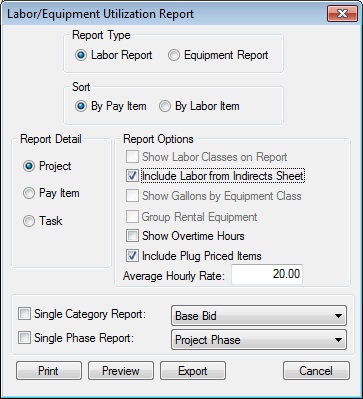
|
|
Figure 1 |
|
Report Type |
This option allows the user to select the report to print. Both of the reports have the same options and are almost exactly the same for each cost type.. The time measure used on the reports (hours or days) will be the same as set-up on the Project Settings Screen. |
|
Report Detail |
These options tell the system which level of detail you want to print. If you select the “Task” option, you can then select whether or not to display the actual labor/equipment items for each task. |
|
Show Labor or Equipment Classes on Report |
This option is only available if you select the “Task” report detail option. Checking this box will list each individual labor or equipment item, within each task. Otherwise, just the labor or equipment total time (hours/days) will be listed. |
|
Include Plug Priced Items |
Check this box to print pay items that only have plug labor or equipment entered. The system will calculate the hours/days based on the average hourly rate that you enter. (see next item) |
|
Average Hourly Rate |
Use this field to enter a plug rate for labor or equipment. The system uses this plug rate to calculate the number of hours/days for all plug priced items. This option is only available if you select the “Include Plug Priced Items”. |
|
Print/Preview/Cancel |
Pressing the PRINT button will send the report directly to the DEFAULT printer and uses the default printer settings (you will not have the option to select the printer or to change any of the printer settings). Pressing the PREVIEW button will display the report on the screen. From the preview screen, you will have the option to print, export, or cancel. | |
See also