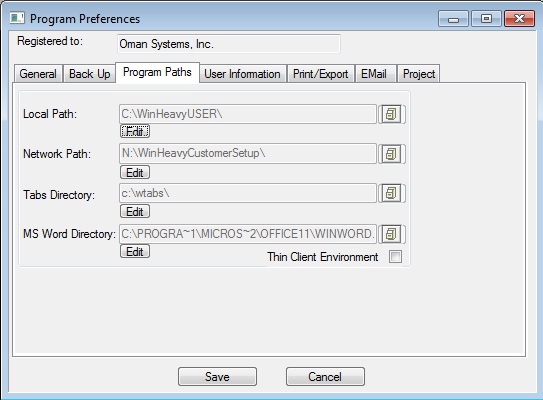
Figure 1
|
Local & Netwok Path |
These two fields display the directories (or folders) that the program is currently using to store the program and the estimate files. The “Data Directory” can be changed by first pressing the EDIT button, then pressing the filing cabinet button . After entering the new path press the SAVE button. If you have the "Stand Alone" version, both the Local and Network Paths should be set to the C Drive. |
|
Tabs Data Directory |
This field displays the BidTabs Professional Program Directory. This option is only applicable if you have purchased BidTabs Professional AND it is installed on the same computer as the estimating system. Press the Edit button to select the directory that contains the BidTabs Professional Program (the default path is C:\WTABS). |
|
MS Word Directory |
This field displays the directory where Microsoft Word is located on your computer. This is only applicable if you own Microsoft Word AND it is installed on the same computer as the estimating system. Press the EDIT button and then press the filing cabinet button. Locate the folder that contains the WINWORD.EXE Program (the default path is C:\Program Files\Microsoft Office\Office\). You must have Microsoft Word to be able to use the Custom Quote System and the Form Letter System in the Contractor Database. |
|
|
These buttons ("Filing Cabinet Button) allow you to select the data path or the tabs program path. After pressing one of the buttons, a window will be displayed showing the available paths as shown in Figure 2. |
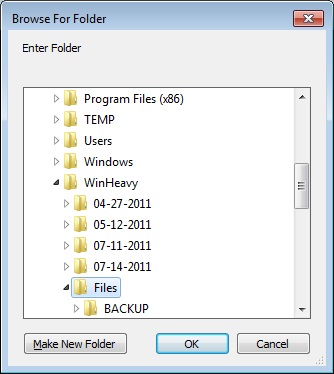
Figure 2
