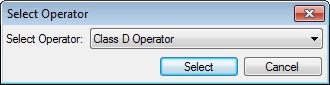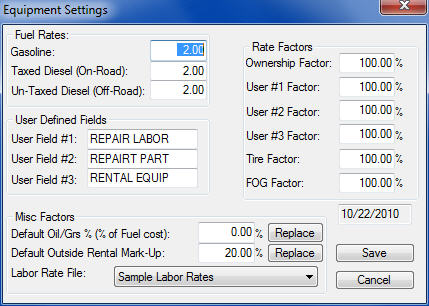Overview: The Equipment Database is used to create, maintain, and print hourly cost rates for different equipment classes***(See note below). ProEstimate HEAVY allows you to have up to 36 different equipment rate files, but there is no (practical) limit to the number of equipment itens allowed in each individual rate file. The equipment rates set up in this module are used within the estimating program to calculate equipment costs.
(See Estimating and Estimating/Advanced Options for more information about loading equipment items into an estimate.)
***We highly recommend that you look at each item in this database as an equipment "class" instead of an individual piece of equipment. For example, you may have an equipment class of D-8 Dozers. The rate that you then enter should be the AVERAGE rate across that entire equipment class, since the estimator seldom knows which particular D-8 will ultimately be employed on a project. We stress the word AVERAGE, since you can make adjustments to the equipment rates within each estimate for specific project conditions.
Figure 1, below, shows the main spreadsheet view for an “Equipment Database.” From the Database window you can add, delete, edit, and print equipment rate items.
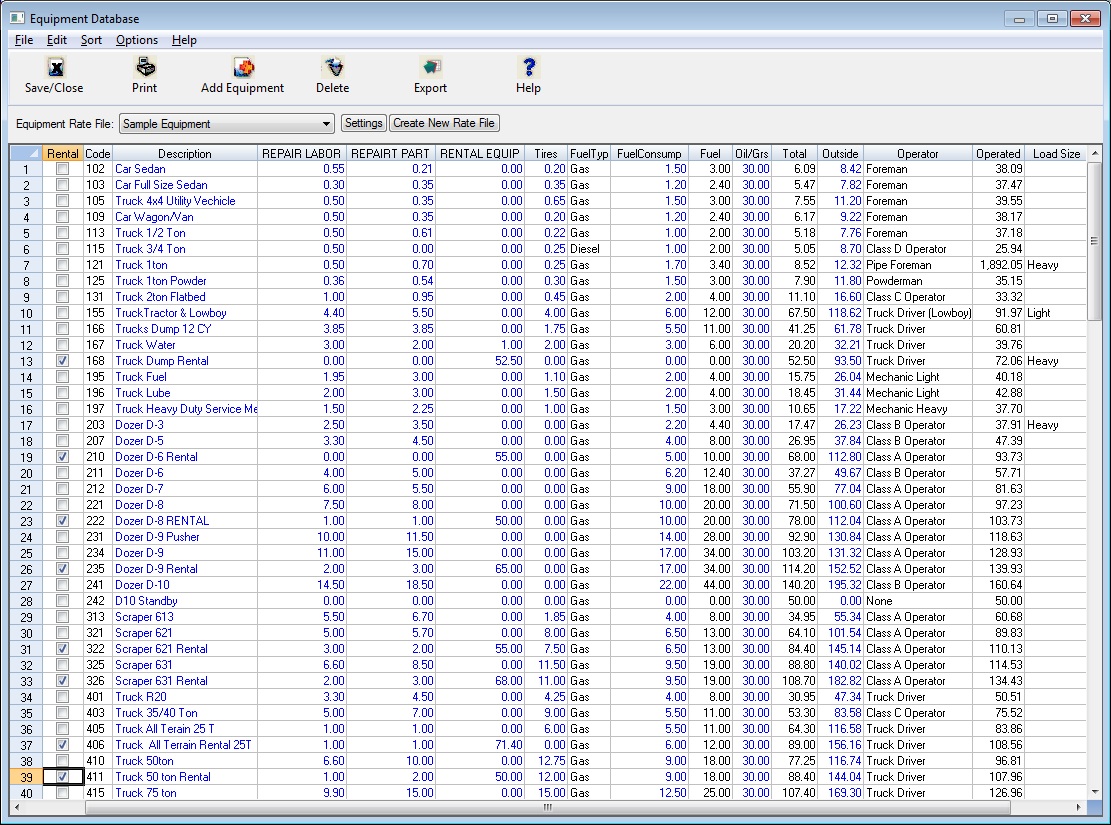
Figure 1
| Toolbar |
The “Toolbar” at the top of the screen gives you quick access to commonly used menu commands. Listed below are descriptions of each button:
|
|
Press the SAVE/CLOSE button to close the equipment rate database window and to save any changes.
|
|
| |
Pressing the PRINT button will display the report print options screen for the equipment database. See the FILE: PRINT section later in this chapter for all the report options.
|
| |
Press the ADD EQUIPMENT button to add a new record to the current equipment database.
|
| |
Press the DELETE button to delete the currently selected equipment item from the database.
|
| |
Press the Export button to export the current equipment rate file to an excel spreadsheet file.
|
Spreadsheet Columns
|
The equipment database spreadsheet contains a number of columns where you can enter data. Listed below are detailed explanations of each column.
|
Code
|
This field is NOT editable. The unique 15-character code identifies each equipment item. To change a code number you must delete the old item and add a new item.
|
Description
|
The description field can be up to 100 characters in leng |
Base Rate
|
This field is the base rate or ownership rate. Note: This rate is normally calculated as an average for a class of equipment (i.e. D8 Dozer), not an individual item. |
User Fields
|
There are three “user-defined” fields in the equipment database. You can set the names of these fields on the screen for the current rate file. Common uses of these fields are: Repairs, Repair Labor, Repair Parts, Rental Rate, or Ground-Engagement Parts.
|
Tires
|
This field is the average hourly tire cost. Remember to enter this value as an average. You will be able to adjust the tire cost on severe projects at the estimate level.
|
Fuel Type
|
This field is the fuel type for each class of equipment. You can choose from the following types of fuel: Diesel (taxed), Diesel (un-taxed or off-road), gasoline, electric, other, or none. Double clicking in the cell will scroll through the fuel types.
|
Fuel Consumption
|
If you selected either of the diesel types or gasoline as the fuel type, enter the fuel consumption rate (in gallons per hour). This allows you to enter the fuel cost per gallon for a specific estimate and the system will adjust the equipment rates accordingly. If you selected either the “electric” or “other” fuel type, then simply enter the fuel cost in dollars per hour.
|
Fuel Cost
|
This field is the computed fuel cost per hour based on the previous two fields and the fuel cost per gallon entered on the project settings screen.
|
Oil/Grease %
|
Oil and Grease cost is entered as a percentage of the fuel cost. Simply enter the percentage to add to the fuel cost for oil and grease. Oil/Grease percentages can all be changed on the equipment database settings screen.
|
Total
|
This column displays the total hourly cost for each equipment class.
|
Outside
|
The outside rental rate column is optional and is used for informational purposes only. This rate is typically used by a contractor to quote an hourly operated rate.
|
Operator
|
This column displays the operator type for each class of equipment. To change the operator, simply double click on the item and a list box will be displayed allowing you to select the operator from a dropdown menu. See Figure 2, below.
Figure 2
|
|
Equipment Rate File
|
This list box allows you to select the equipment rate file to display. |
|
|
This option will display a window allowing you to enter certain information about the current equipment database. (See the FILE: DATABASE SETTINGS section later in this chapter for more information on this screen.)
|
|
|
This option allows you to create a new equipment rate database. (See the FILE: CREATE NEW EQUIPMENT RATE FILE section later in this chapter for more information on creating a new equipment rate file.)
|
Listed below are the different options available from the equipment database menu.
| SORT |
There are three different orders the Equipment Database can be sorted. The sort option you select on this screen will be the order in which the equipment classes will be displayed within an estimate.
|
||||||
You can also change the sort by double-clicking on the column headings.
|
|||||||
| FILE: DELETE CURRENT RATE FILE |
This option will delete the currently displayed rate file. WARNING: Once a rate file has been deleted, ALL of the equipment classes within that file are also deleted and cannot be recovered (unless you have created a back-up). NOTE: You can also create a new equipment database from within a project by editing the project equipment database and pressing the" Create New" button.
|
||||||
| FILE: CREATE NEW RATE FILE |
This option allows you to create a new equipment rate file. The new rate file will contain all of the equipment classes in the currently displayed file contains (in essence, a copy of the current equipment rate file is made and given a new name).
|
||||||
| SETTINGS |
This option allows you to enter default values for the current Equipment Rate Database. The settings on this screen are unique to each equipment rate file. The fuel costs and rate factors can be changed for each estimate. Figure 3 shows the Equipment Settings screen. Each of these settings is explained below.
|
||||||
| Fuel Rates |
The equipment database is designed so that you enter fuel consumption rates (in gallons per hour) for each class of equipment. You then enter the fuel cost and the system will automatically adjust the fuel cost for each class of equipment. You do not have to adjust your equipment rates every time fuel prices change. The fuel costs you enter in the equipment database are default values only. You will enter the fuel costs for each estimate on the project Equipment Settings Screen, See Figure 3, below.
|
||||||
|
|
|||||||
|
Figure 3
|
|||||||
|
Rate Factors
|
These factors allow you to adjust different portions of the equipment rates without having to adjust idividual equipment item rates. These rates are typically used to adjust all equipment rates for specific project conditions. For example, if the project is all in rock, you may want to increase your tire cost by 15%. To do this, simply enter a factor of 1.15 as the tire factor. A factor below one will decrease the cost and a factor above one will increase the cost.
|
||||||
|
User Fields
|
There are three “user-defined” fields in the equipment database. You can give these fields any name you would like. Common uses of these fields are: Repairs, Repair Labor, Repair Parts, Rental Rate, and Ground-Engaging Tool Parts.
|
||||||
|
Default Oil/Grs %
|
This field allows you to enter a default oil/grease percentage. This is only a default value and can be changed for each equipment item. To update all the equipment classes in the database, enter the desired percentage and press the REPLACE button.
|
||||||
|
Default Outside Rent
|
This field allows you to enter a default “mark-up” to calculate the outside rental rate. You can enter a percentage in this field and press the REPLACE button to update all the outside rental rates in the database.
|
||||||
|
Labor Rate File
|
This is the default labor rate file the system will use when loading operators for each class of equipment.
|
||||||
|
Save/Cancel
|
These buttons allow you to save or cancel the settings window and return you to the Equipment Database window.
|
||||||
ProEstimate HEAVY allows you to have up to 36 different Equipment Rate Databases. It is recommended that you attempt to use the same codes to identify the same equipment class. For example, if you use “115” to identify a “3/4 Ton Pick-Up,” then you should use this same code to identify “3/4 Ton Pick-Up” in all of your Equipment Rate Databases. In order to help you keep the same codes for each database when you create a new database, the system will copy all of the existing records from the currently selected database into the new database.
Follow these steps to create a new database:
Select the current Equipment Rate Database that you wish to copy from.
Press the “Create New Rate File” button. You will first be prompted if you want to copy the rates from the current rate file into the new rate file. Answer YES. It is critical that you maintain a consistent equipment coding system from rate file to rate file. This is important when loading crews from the crew database or when copying tasks from the master project or other projects. If the rate codes change, then these operations will not work properly.
Enter a name for the new rate file (this name should be descriptive enough for you to easily identify the rate file). Examples of rate file names would be “Alabama Rates” or “Master Rates.”
Step (1)
Step (2)
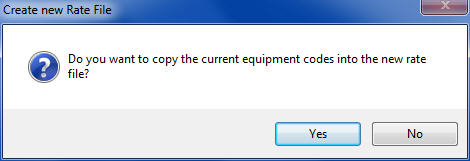
Figure 4
Step (3)
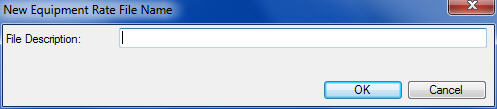
Figure 5
This option allows you to import equipment information from an excel spreadsheet file. As the note explains in Figure 6, this option can only be used to import equipment rate data that was previously exported within ProEstimate Heavy. Also, this option will overwrite any existing data in the current equipment database.
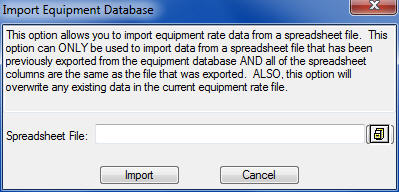
Figure 6
After selecting the file to import, press the IMPORT button and the system will import all the equipment rates from the selected spreadsheet file.
This worksheet (Figure7) is used to help calculate the ownership rate (sometimes called depreciation cost) portion of the equipment data. Enter the data in the top half of the screen and the system will calculate the cost in the bottom half.
To access this worksheet from the equipment database, double click on the ownership cost cell for the desired piece of equipment. Once an ownership worksheet is attached to an equipment item, the ownership cost will have a blue background.
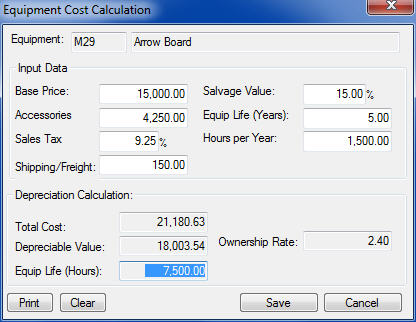
Figure 7
| INPUT DATA | |
| Base Price | This is the initial cost of the piece of equipment excluding any tax and freight. |
| Accessories | This is the cost of any special add-ons or accessories (i.e. Heavy Duty Bucket, scarifier, GPS, etc.) added to the base price excluding tax and freight. |
| Sales Tax | This is the total sales and use taxes paid on the purchase of the equipment and accessories. |
| Shipping/Freight | This is the cost of shipping and/or freight for the original delivery. |
| Salvage Value |
This value is the estimated value of the equipment at the end of its useful life.
|
| Equip Life (Years) | This is the estimated useful life of the equipment in years. |
| Hours per Year | This is the average annual operated hours for this equipment class. |
| DEPRECIATION CALCULATION | |
| Total Cost |
This value is calculated by adding the cost + accessories + tax + shipping/freight.
|
| Depreciable Value | This value is calculated by subtracting the salvage value from the total cost. |
| Equip Life (Hours) |
This value is calculated by multipying the equipment life (in years) by the hours worked per year.
|
| Ownership Rate |
This value is calculated by dividing the Depreciable Value by the Equip Life(Hours ). Pressing the SAVE button will load this value into the ownership rate within the equipment database.
|
When you select “Print” from the Equipment Rates Database window, a report will be printed showing each equipment classification as well as the rates. NOTE: The total rates shown on this report are based on the settings you enter on the “Settings” screen. These may or may not be exactly the same total rates within an estimate, depending on the settings you entered for the project equipment settings.
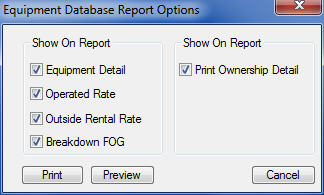
Figure 8
Answering YES to this prompt will show both the total hourly cost of the equipment as well as the hourly operated cost including the operator. Please see the next tab(Sample Reports) for an example of an Equipment Database report.