Once the databases are built you are ready to begin bidding with ProEstimate Heavy. To get started select either File -Create New Estimate or from the Project List select Create New button.
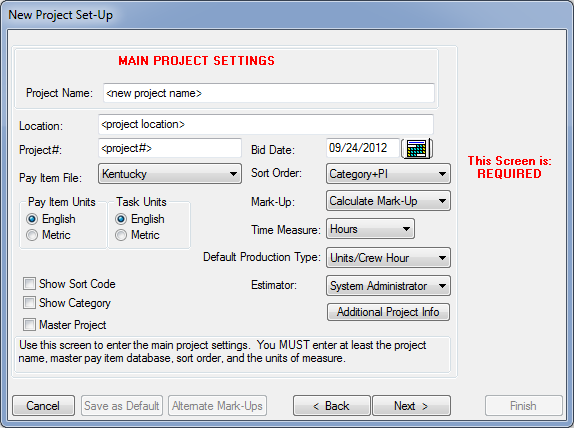
Tip: The master defaults can be updated by pressing Save as Default on the project wizard. The Load master defaults option will use the default Pay Item database, Labor & Equipment databases and default markup amounts and category/phase names. If you are not sure use Do NOT load any default settings this forces you to select each database and manually enter markup percentages.