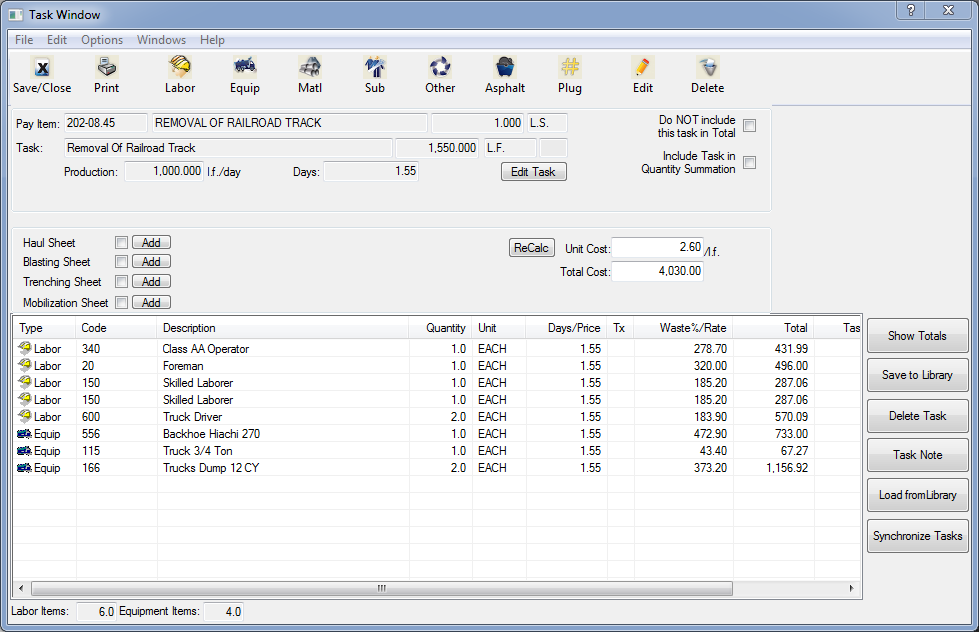The Task toolbar is located under the Task window and is used to add tasks to the selected pay item.
![]()
Selecting  opens the window allowing you to enter the task description, quantity, units and production. You change an existing task by selecting the
opens the window allowing you to enter the task description, quantity, units and production. You change an existing task by selecting the 
button on the main task screen.
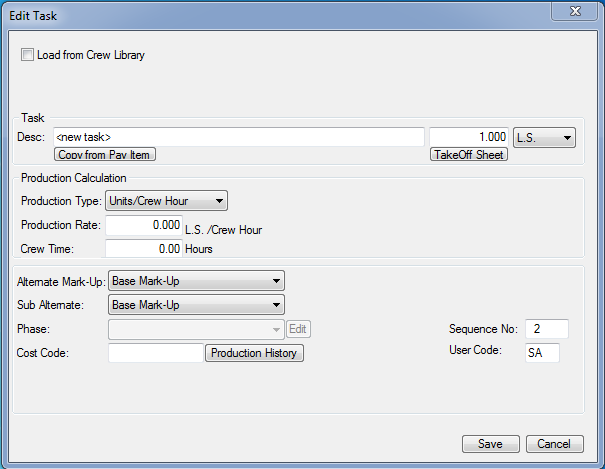
Pressing the Save button will open the main Task window which displays the name, quantity and production as well as the resources to accomplish the work. Press the cost type button to add/delete resources.