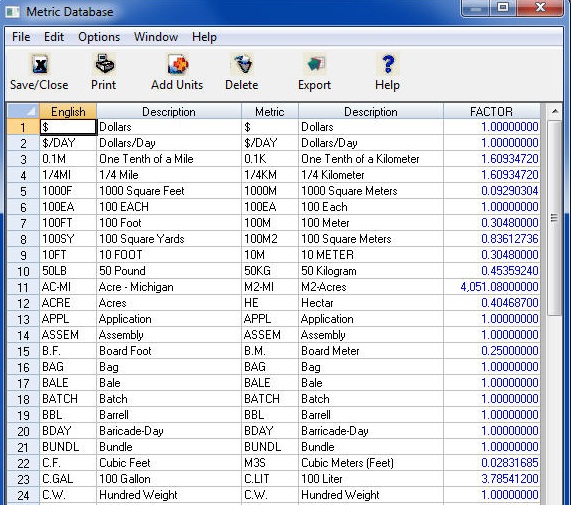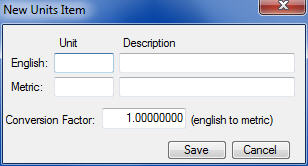| The Units Database is used to enter English and Metric units of measure along with the conversion factor. This database is used in numerous locations within the program (Pay Item Database, Materials Database, Crew Database, and throughout the Estimating System). |
|
Figure 1 shows the database edit window. From this screen you can add, edit or delete units of measure. The Conversion factor should be entered as the value to convert from an English quantity to a Metric quantity. If the English and Metric quantities are equal, enter a value of 1.0 as the conversion factor.(i.e. Lump Sum or Each) |
|
|
|
ProEstimate HEAVY is shipped with a relatively complete database. However, there may be times when you need to use a unit of measure that is not contained in the database. To add a new item to the database, select FILE:ADD ITEM from the menu and you see the screen shown in Figure 2. |
|
|
|
Remember, if the units are the same for both the English and Metric, then you should enter a conversion factor of one (1). |
See also