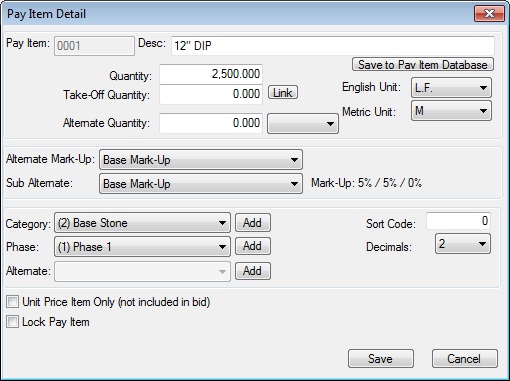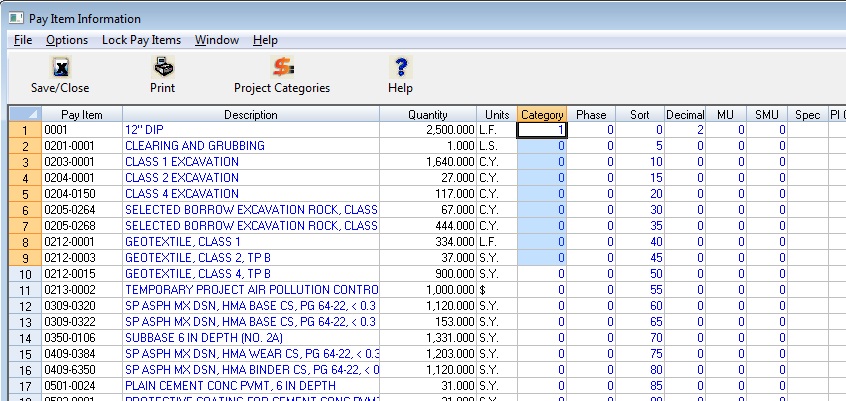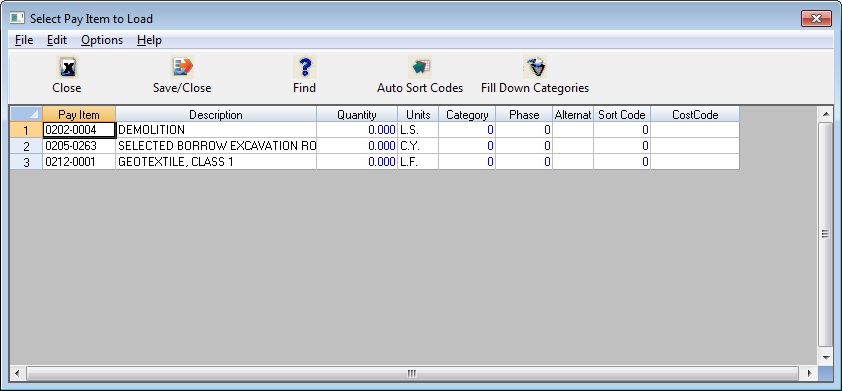| There are a three different ways to assign categories and phases to pay items: |
|
From the Edit Pay item Window, Figure 1, you can select the Category or Phase list box (bottom, left). You can scroll down to select from the existing categories or phases. If the category or phase does not exist, press the ADD button to add it. |
|
|
|
You can also assign categories and phases on the Edit sheet from the Main Estimate Screen. On this window, simply enter the desired category or phase numbers into the Category or Phase Column shown in Figure 2. You can use the FILL DOWN option on the right-click menu to fill down the current category to selected pay items. |
|
|
|
If you are using the Batch Load option to load pay items into a project, you can enter the category and phase numbers on this screen also (Figure 3). |
|
|
See also