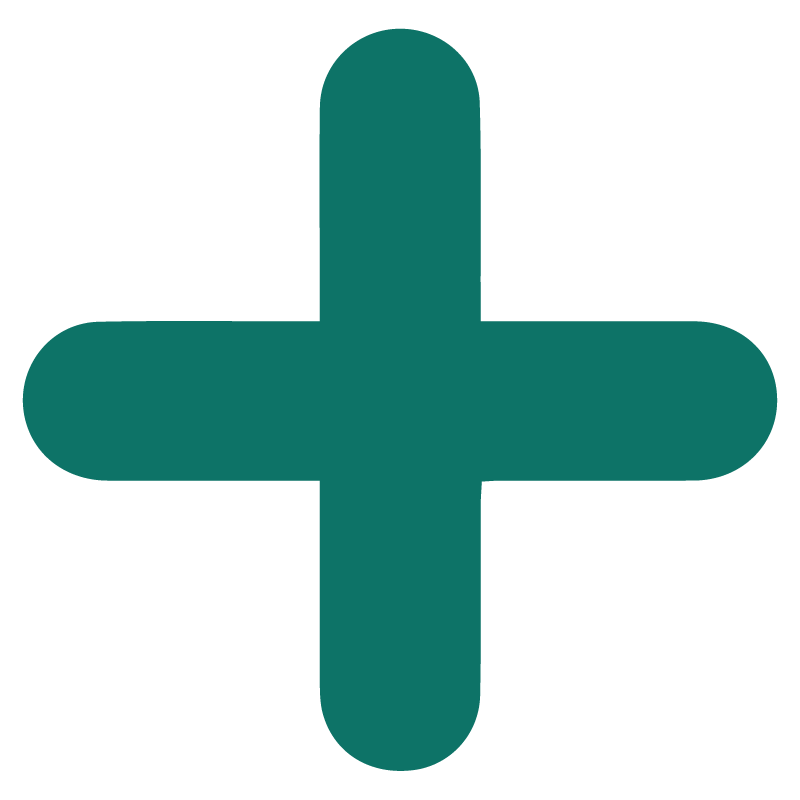Monitor daily project progress.
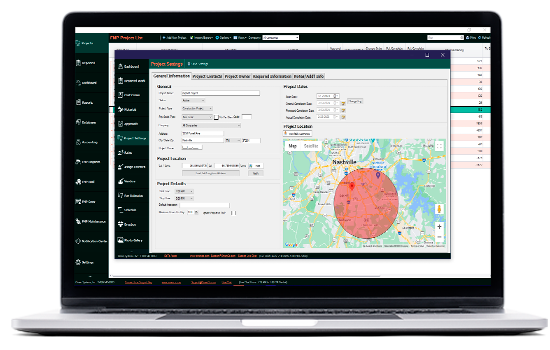
HIGHLIGHTS & FEATURES
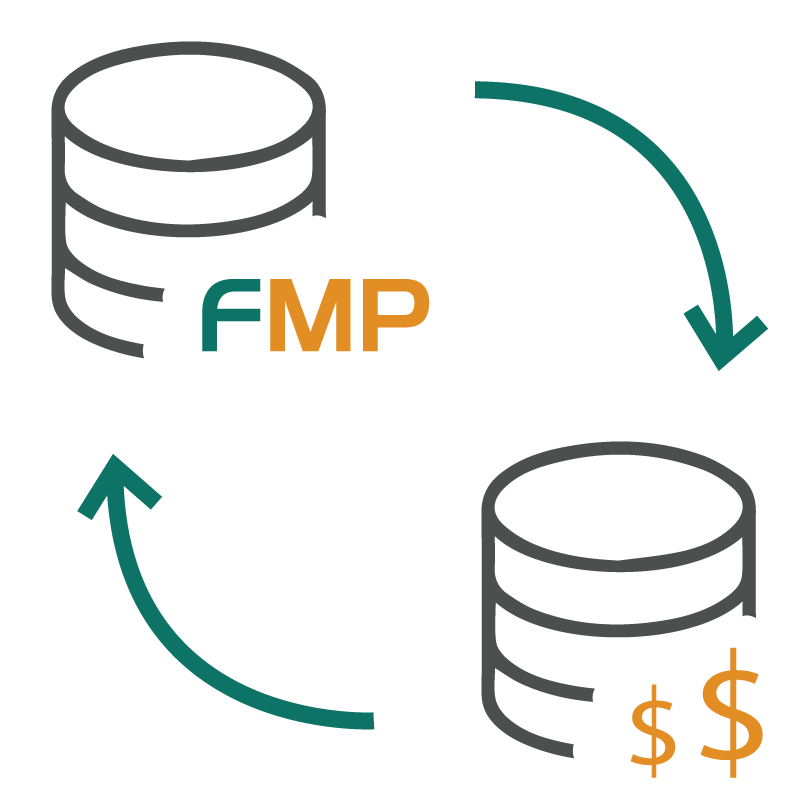
Sync capabilities with SQL based accounting system. Customized export routines for your specific needs.

Approve Time Cards to ensure your payroll is accurate. FMP Office also provides the ability to allocate time quickly in the Master Time Card screen.
Track productivity at the project and cost code level. Track and take action on any delays, change orders, or overruns.
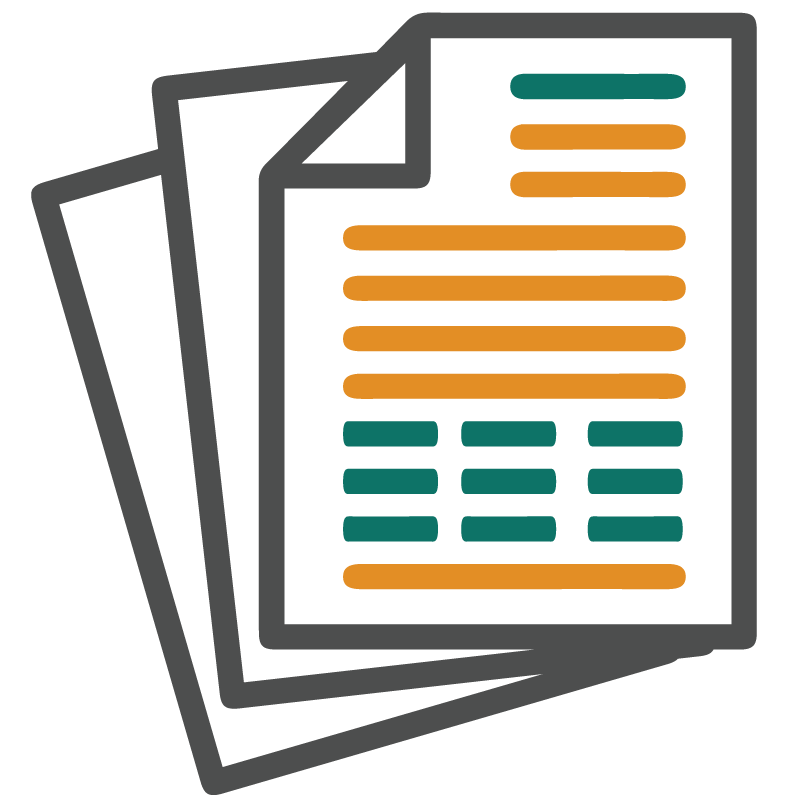
FMP Office provides a multitude of reports with filtering options that allow you to find the precise information you need.
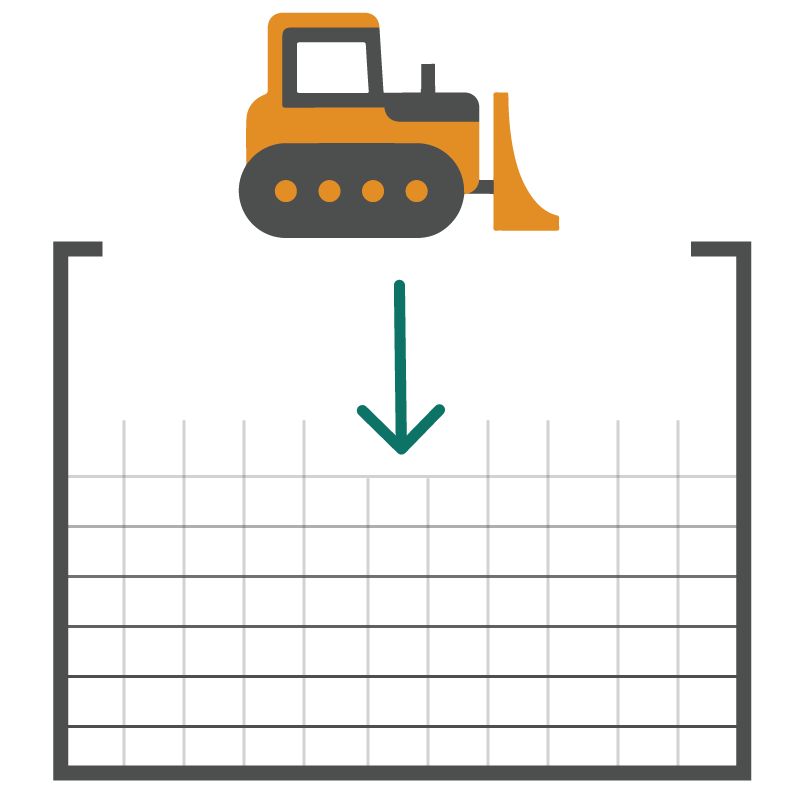
Import your meter reading records from VisionLink or a simliar service directly into FMP Office.

Document project information including images in the event of a claim or lawsuit. All project related information is easily accessible.
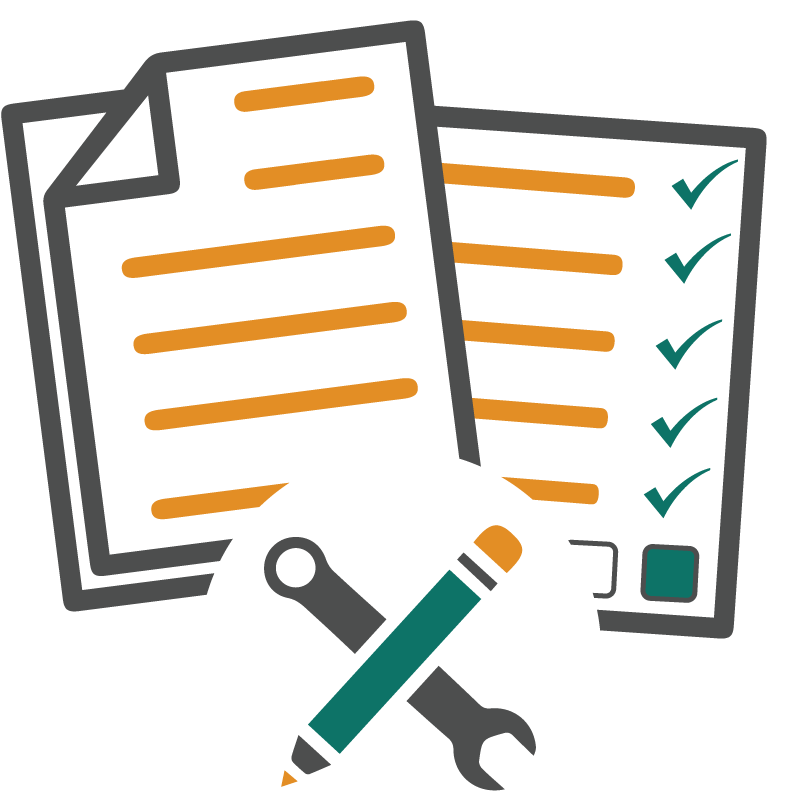
Create custom forms capturing data unique to your operation. Upload any .pdf, .doc, or .xls file to your database to allow your field personnel access.
MONITOR DAILY PROJECT PROGRESS
WHY FMP OFFICE?
- Full control over every aspect of your jobs and job related information
- View all data being reported from the field personnel
- Track productivity at the project and cost code level
- Access to all your company's databases
- Detailed reports that quickly show the information you're looking for
- Easily process payroll into your accounting system
- Sync all your data directly from your accounting system
- Employee & Equipment databases store all the information related to each employee, and each piece of equipment, including all class information
- Weather & Day types databases store information related to your foreman accurately pulling weather information directly into their FMP Mobile app
- Documents & Forms databases store all your created custom forms, and any .pdf, .doc, or .xls file you have for your field personnel
- Set designated personnel to approve time cards
- Easily and quickly navigate through the Master Time Card to verify and allocate time
- Employee and equipment time reports contain all data submitted from your field personnel
- Our team will work with you to ensure a successful export routine to your accounting system
- Access to every Change Order submitted from the field and the ability to accept it as it was submitted
- Reject the Change Order and reassign to an existing Cost Code, and provide reasoning directly to your field personnel
- Assign Budget information directly to the Change Order
- Capture the signature and document who's requested the Change Order
- No stop in the workflow process
- Time & Material: Labor, Equipment, Materials with set Mark-Ups
- Daily Diary Summary: Overall daily tracking
- Employee: Weekly Time, Time Listing, and Employee Detail
- Equipment: Weekly Time, Time Listing, Employee Detail, and Equipment Reconciliation
- Production Report
- Cost Report
- Many more with a wide variety of filtering options
- Custom Reports: Organized data specifically for you at no charge.
- Import your complete estimate into FMP Office directly from ProEstimate.NET
- Ability to adjust Pay Items and Tasks in ProEstimate.NET, and update your estimate in FMP Office without compromising data
- Import your estimate from an .xls or .csv file from other estimating systems
- Variety of export options allow you to control how the Job is setup within FMP Office
We can help your business grow.
SCHEDULE A DEMO TODAY!