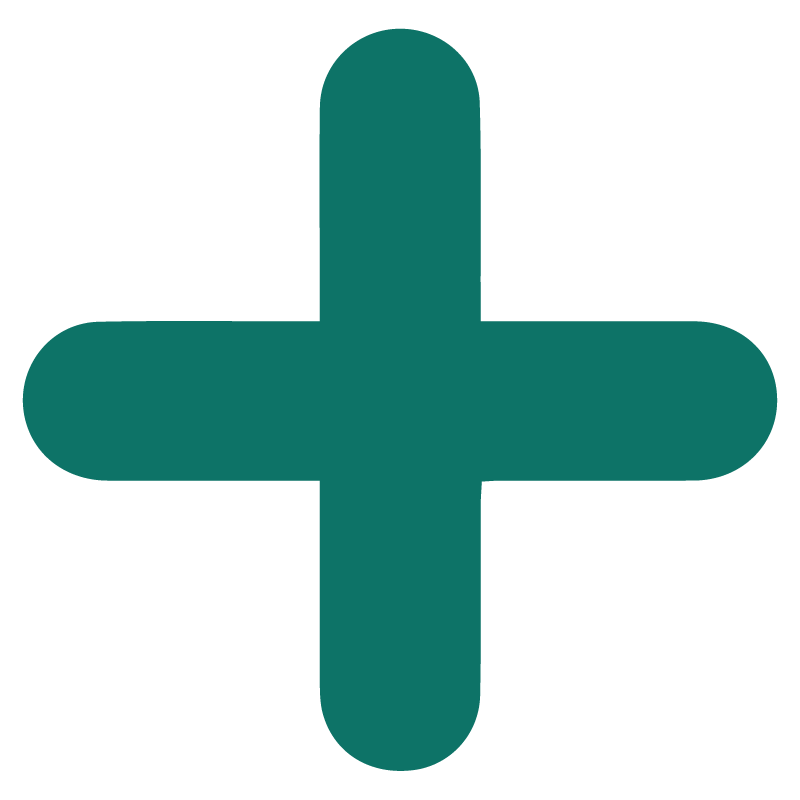With a few clicks, you can build your entire crew and send instant push and email notifications directly to your field and employee personnel.

Crew scheduling made easy
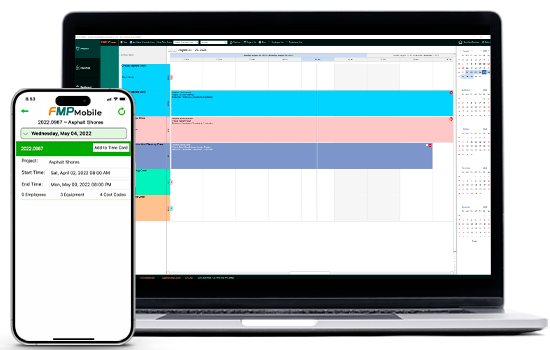
HIGHLIGHTS & FEATURES
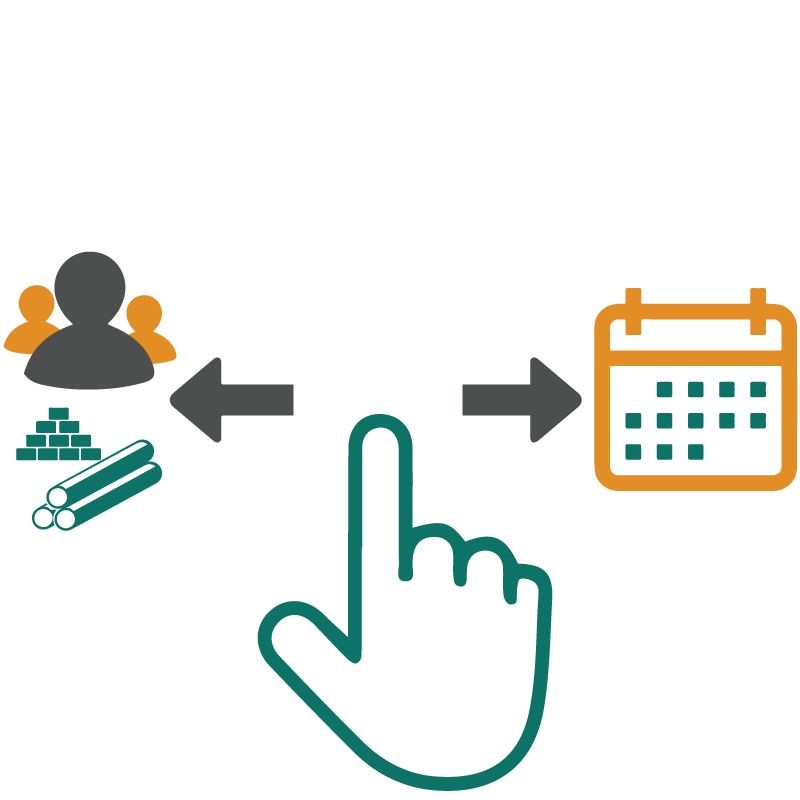
With a few clicks, you can schedule your employees, equipment, cost codes, and assign projected quantities to be completed.
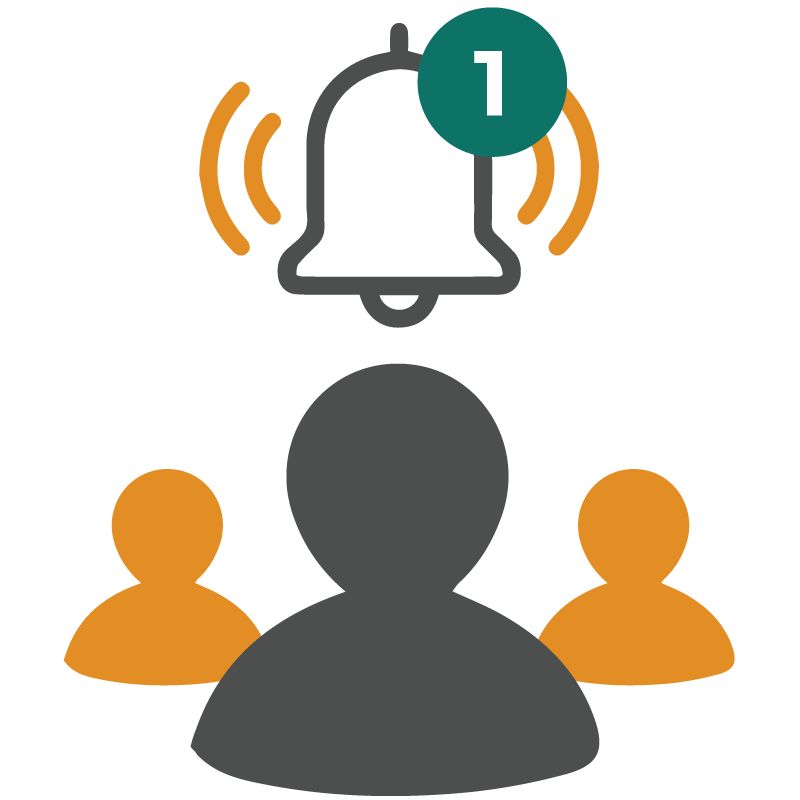
Send push notifications when a scheduled event is created directly to your field personnel. Email notifications sent directly to your employees.
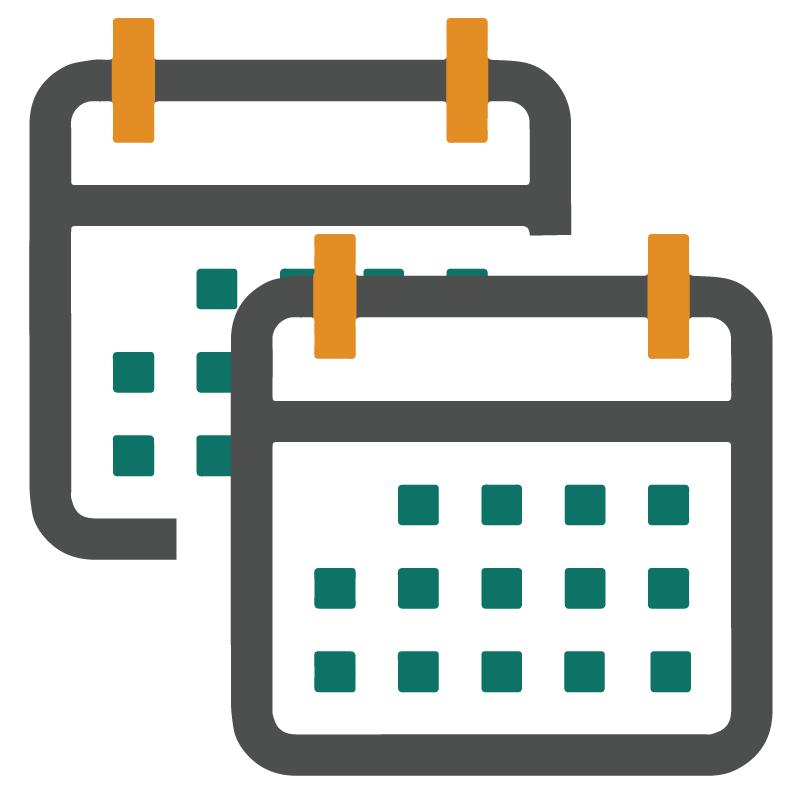
Copy schedule events by the day or week for ongoing jobs. Easily edit the schedule event to add or remove any employees, equipment, or cost codes.
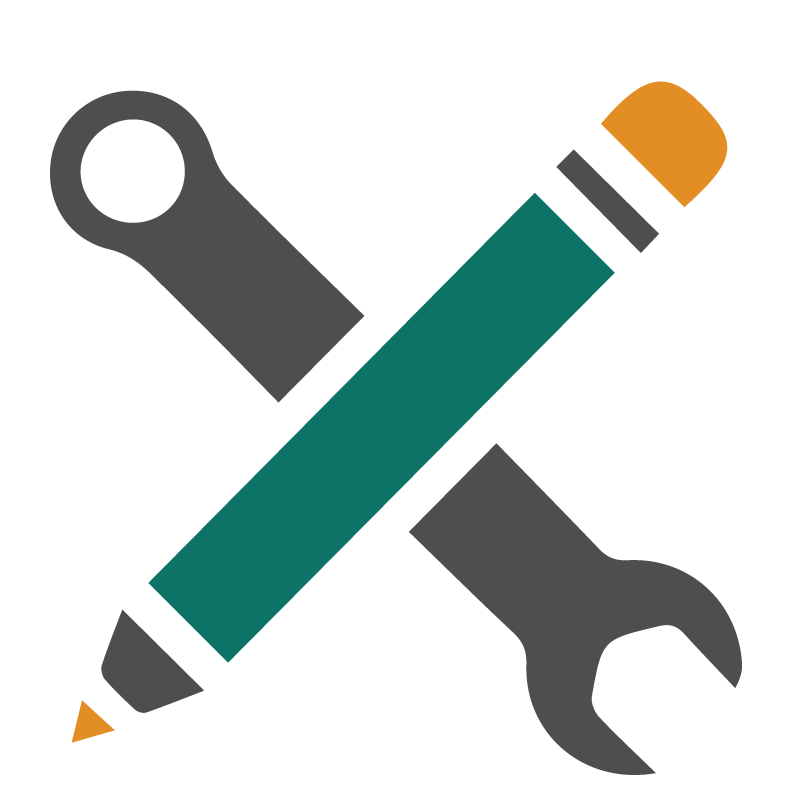
Capability to assign unique colors to your jobs, field personnel, and crew types allowing quicker navigation creating your scheduled event.
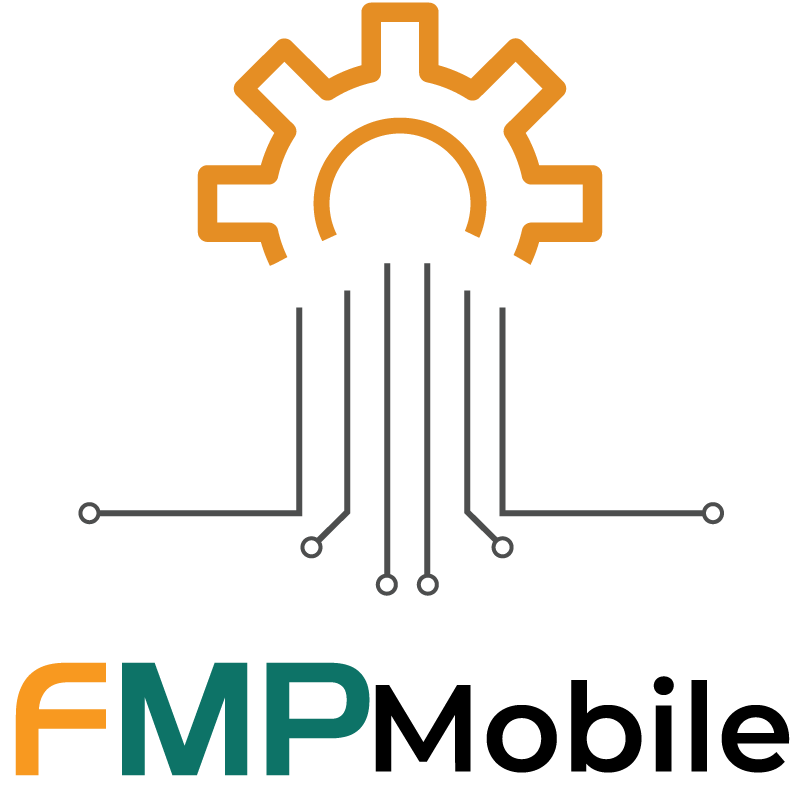
Pre-populated Time Cards and projected Quantities sent directly to field personnel using FMP Mobile. Field personnel will accept the schedule created within FMP Crew.
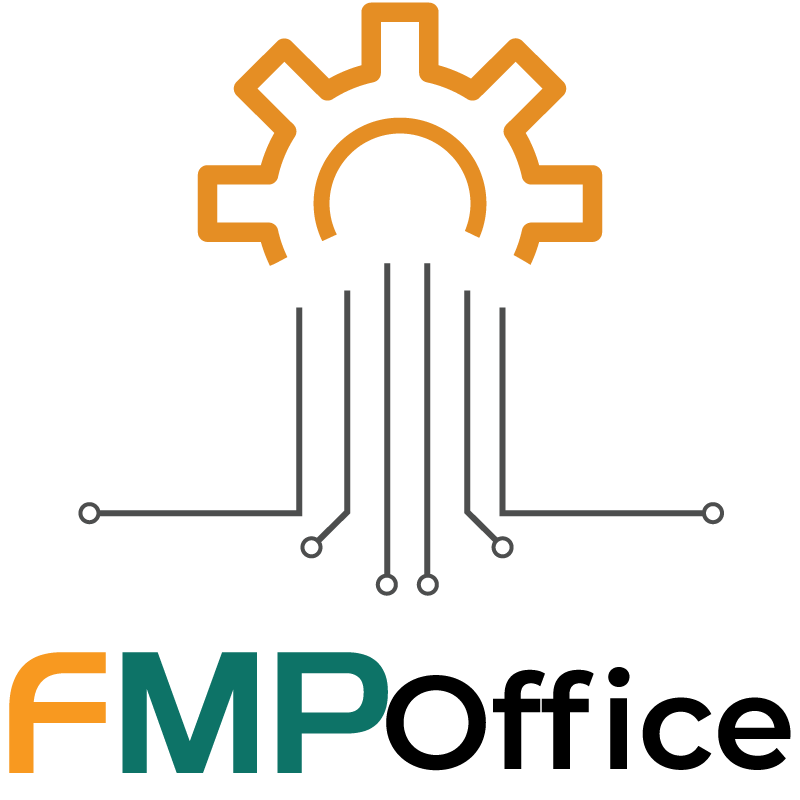
FMP Crew syncs information directly from FMP Office. Ability to hide jobs, employees, and equipment within FMP Office. Information in FMP Crew is automatically updated in FMP Office.

Organize your crews by assigning crew types. FMP Crew will display the crew type, which allows you to assign jobs and field personnel quicker and easier. (Asphalt, Grading Crews ... etc.)
SCHEDULE YOUR ENTIRE CREW
WHY FMP CREW?
- Drag and drop field personnel or jobs directly to your calendar to build your entire crew
- Manage the date range of your crew schedules
- Assign employees, equipment, and cost codes
- Set projected quantities that need to be completed per day
- Copy from Scheduled Event
- Copy from an existing Time Card on the project
- Notify all scheduled crew members of important project details and daily goals
- Select how your crew will receive notifications: email, push notification, or both
- Push notifications are sent directly to your field personnel who have FMP Mobile
- Email notifications are sent to all scheduled employees whose information is saved in FMP Crew/Office
- Field personnel using FMP Mobile will receive the scheduled event from FMP Crew. Prepopulate their time cards and projected quantities
- Scheduled event will contain the project, date and time, employees, equipment, cost codes, and projected quantities to be completed
- Field personnel have ability to view what's being scheduled
- Field personnel using FMP Mobile will receive notifications of the scheduled events. Employees will be notified through email
- FMP Office stores all of the data that will be used to create crew schedules
- Updating any data within FMP Office will instantly update within FMP Crew
- Updates made to field personnel profiles and jobs in FMP Crew will sync back to FMP Office
- Reports within FMP Office will track all the scheduled data within FMP Crew
We can help your business grow.
SCHEDULE A DEMO TODAY!