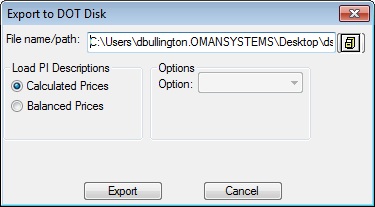Home > Project Closing > Export Types > Export to State Bid Disk
Export to State Bid Disk
|
Before exporting to a state bid disc, the file must be verified. This option can be used at any time and will display any discrepancies between the data on the DOT disk and the current estimate. Selecting this option from the Import/Export Menu will display a screen smiliar the the “Import from DOT Disk” option. The difference is the  button. button.
|
| This option, Figure 1, is used to export bid prices to a State DOT disk. You have the option to export either the Calculated or Balanced prices. |
|
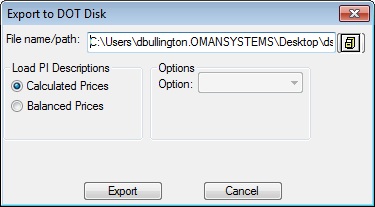
|
|
Figure 1
|
|
** WARNING **
To verify that the proper numbers were loaded onto the disk, the State program should be run, and all totals and sub-totals should be verified.
|
|
After selecting this option the following options are displayed:
|
File Name and Path
|
This field is used to enter both the NAME AND PATH of the file into which the system will export the data.
|
|
Calculated or Balanced Prices
|
This option is used to select which unit prices to download to the State disk. Selecting “Calculated” will download the unit prices calculated by ProEstimate-HEAVY. Selecting “Balanced” will download the balanced prices as entered on the balance screen.
|
|
|
** NOTE TO EBS SYSTEM USERS**
After exporting the bid data to a disk, the file must still be Imported into the EBS System by using the “IMPORT” option within the DOT EBS program.
|
See also
button.