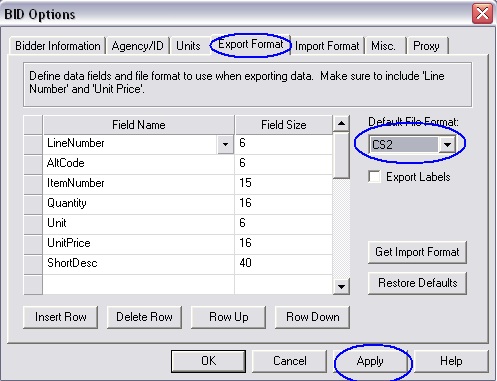
Expedite Configuration
Q. How do I configure Expedite for ProEstimate Heavy?
A. Open Expedite and select TOOLS - OPTIONS and select the Export Format tab and the Import Format tab. Change the Default File Format to CS2 and select APPLY button.
Q. How do I import a EBS file into ProEstimate Heavy?
A. The .EBS format is proprietary and can only be read by Expedite software. First open the .EBS file using Expedite then go to TOOLS - EXPORT PROPOSAL which should prompt you to save in a .CS2 format. ProEstimate Heavy can both read and write to the .CS2 file and export back into Expedite for bid submission. For more information see export to state bid disk in this Help System.
Q. The state has issued a changed EBS file for this project, can I automatically change quantites and items?
A. Yes, after the ammendments are loaded into Expedite, re-export the .CS2 file and open the project in ProEstimate Heavy. Next select Import/Export - Verify Pay Items on
DOT disk which prompts for the file name, once found select VERIFY to begin routine.
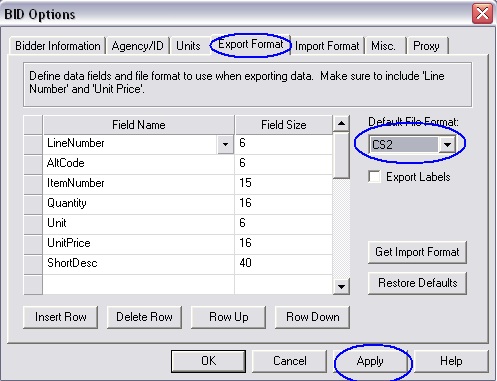
See also