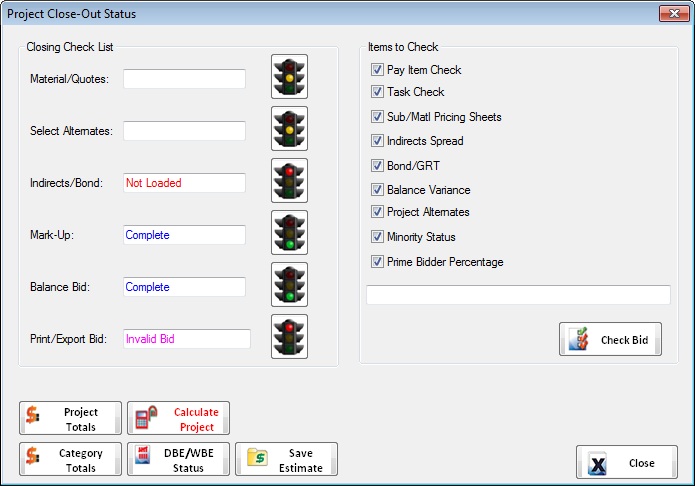|
Overview: The |
|
|
|
|
|
As each item is completed, the Project Close-Out Status window for that item will be updated (given a green light). You can display the Project Totals, Category Totals or DBE/WBE Status by pressing the appropriate button at the bottom of the window at any time during the project closing routine.. |
|
|
In addition to going through all the steps needed to finalize a bid, the closing menu also has a |
|
See also